For our EdTech Inquiry project, my group did it on what technology can help children with disabilities. We broke ours down into 4 sections: Speech-to-Text, Text-to-Speech, Smartboards, and Computer Assisted Technology. If you want to see our first group post you can go to Jess’s Blog!
I decided to do Text-to-Speech because its what my brother uses all the time because of his Autism. I searched up what it is, what it does, what types of learners it benefits, and what sort of apps are out there for us to use. It was very interesting to see that this tool can help every person in some way.
What Are Text-To-Speech Softwares?
- Assistive software that helps convert text-to-speech
- Many apps are the applications individuals use as assistive software
- Using buttons of images or text within the app, the individual will make a sentence and the device will repeat the sentence back to them using dialogue
- Other programs highlight sentences while reading a document and will repeat the sentence back to the individual
- This adaptation benefits students with…
Benefits Students with:
- Speech Impairment
- Who can’t say or read long amounts of text
- Dyslexia
- Visual Impairments
- Low Literacy Readers
- Foreign Language Learners
Benefits:
- Gives access to content to all learners
- Individuals with different learning styles
- More access to technology
- Allows students to understand a different way of learning
Challenges:
- Not always portable
- Can be too loud in a classroom environment
- Some apps make the sentence short with not enough room for other information in it
- Can break up the sentence in a weird way
Examples:
- Pragmatic Organisation Dynamic Display (PODD)
- Ivona
- Natural Reader
- iSpeech
- TextSpeech Pro
- Read the Words
- Many others!
I learned a lot from this project and found it very useful to think about how I can adapt my teaching to include every learner in the room.
Madi 🙂
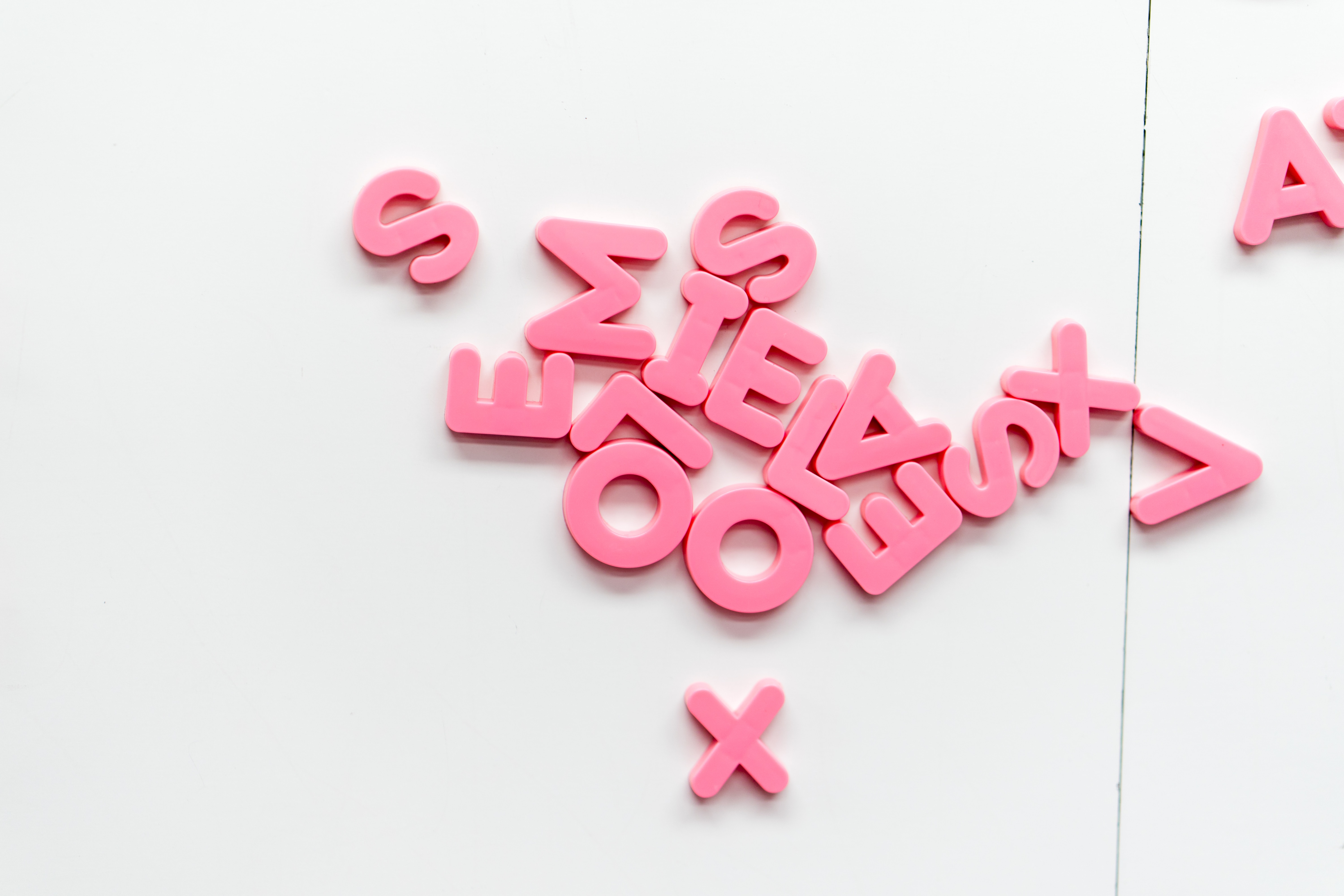
Leave a Reply